Threads Video Downloader
Copy the Link
Open Threads, find the video, and tap "Share" → "Copy Link
Paste the Link
Paste the copied link into the input field on our homepage.
Download the Video
Click the download button to save the video in HD MP4 to your device
How ThreadsDownload.net Helps You Save Threads Videos Fast
Threads Downloader provides the best way to download content from Threads, including reels, GIFs, and photos, directly to your device in 1080p resolution. Whether you're using an iPhone, Android smartphone, or a desktop PC, our Threads Video Downloader ensures a seamless and high-quality experience. It's the perfect threads video save tool — you can even download from the Threads app by copying and pasting a post link.
How to Download Threads Videos
- 1. Open the Threads app or visit the website.
- 2. Find the video, reel, or photo you want to download.
- 3. Tap 'Share' on the post.
- 4. Choose 'Copy Link' from the menu.
- 5. Go to threadsDownload.net.
- 6. Paste the link into the input field on the homepage.
- 7. Click the 'Download' button.
- 8. Choose quality (e.g., 1080p) and save the file.
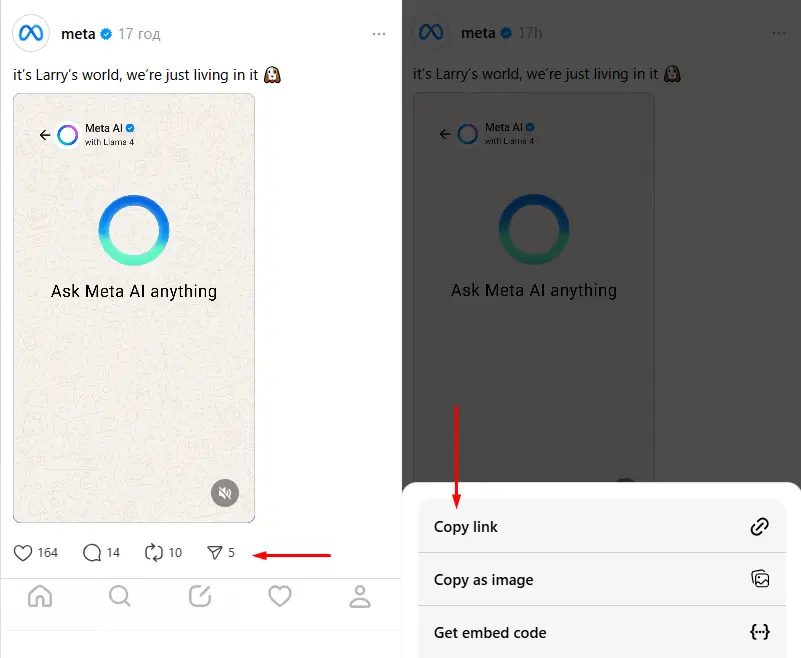
Frequently Asked Questions - FAQ
How does ThreadsDownload.net work and what makes it different?
ThreadsDownload.net is a fast and simple web tool for downloading media from Threads. Unlike many other downloaders, it doesn’t ask you to register, install apps, or deal with popups. Just paste the link of any public Threads post and instantly save the video, GIF, or image in HD quality to your device.
What's the easiest way to save a Threads video to my phone or computer?
- Copy the link to the Threads post that contains the video.
- Go to ThreadsDownload.net.
- Paste the link into the box and press 'Download'.
- Choose the quality (HD, 4K if available) and save the video in MP4 format.
Can I use this downloader to save GIFs or images from Threads?
Yes, our tool works for all types of media — not just videos. You can download GIFs and photos from Threads posts the same way as videos. Just paste the link, and the available files will be ready for download.
Does ThreadsDownload.net work on iOS and Android?
Yes, it's fully compatible with mobile devices. Whether you're using an iPhone, iPad, or Android phone or tablet, you can save Threads videos directly in your browser without installing anything. It also works on laptops and desktops running Windows, Mac, or Linux.
Why isn’t 4K always available when I download a video?
The quality options depend on the original video uploaded to Threads. If a user posted in 1080p or lower, you won’t see a 4K option. But when available, our tool lets you save videos in the highest quality Threads provides — including Full HD and 4K.
Do you store any of the videos I download or track what users do?
No. ThreadsDownload.net does not keep any record of downloads or user activity. We don’t track, store, or analyze any personal data. Your downloads are handled in real time and securely.
Can I save content from private Threads accounts?
No, and for good reason. Content from private Threads profiles is protected by privacy settings. Our service only supports public posts, in line with platform rules and user rights.
Is it legal to use a Threads downloader?
Using this tool to save Threads videos for your own personal use is generally allowed. However, we strongly recommend that you respect copyrights and never share or monetize someone else's content without their permission.
Where can I find the videos after downloading?
On most phones, videos are saved to the Downloads folder or appear directly in your gallery. On computers, check the Downloads section in your browser or system. You can usually change the folder in your browser settings if needed.
Are there limits on how often I can download?
No limits here. You can use ThreadsDownload.net as many times as you want — the service is 100% free and doesn’t cap the number of downloads.
Is this a Threads to MP4 converter?
Yes, in a way. Every video you save using our tool is automatically converted and downloaded as an MP4 file. That makes it compatible with most devices and media players without needing extra conversion.
Do I need to install anything to download videos?
No installation needed. ThreadsDownload.net is a web-based tool that works entirely in your browser. All you need is a video link — no apps, no plugins, and no accounts.